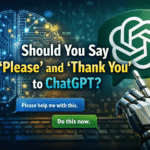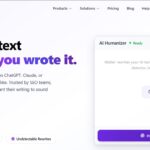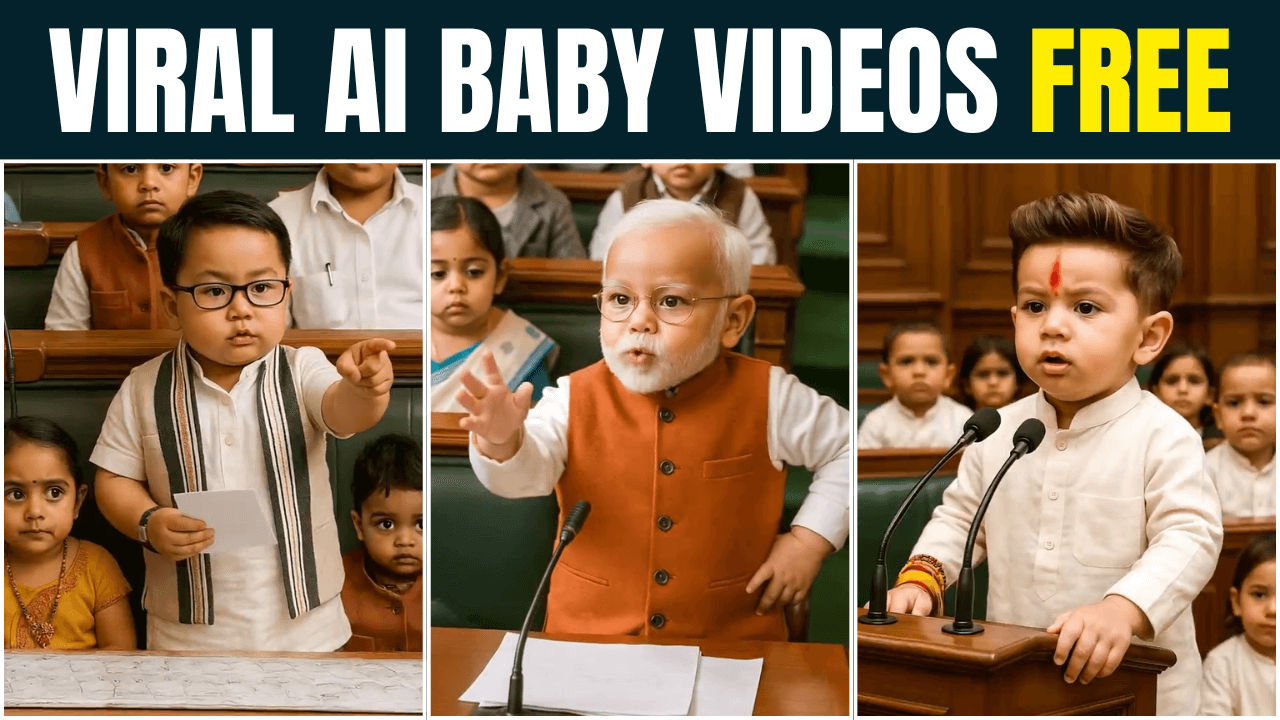AI-generated baby podcast videos have taken social media by storm, captivating audiences with their adorable visuals and surprisingly profound monologues.
These clips, often featuring a baby wearing a headset and delivering motivational or humorous lines, are garnering millions of views across platforms like TikTok, Instagram Reels, and YouTube Shorts.
The best part? You can create these engaging videos yourself using free AI tools and a bit of creativity. Here’s a straightforward guide to help you craft your own viral AI baby podcast videos.
🎬 Step 1: Create Your Baby Podcaster Image
Begin by generating an image of your baby podcaster. You can use AI image generation tools like MidJourney or DALL·E. Provide a detailed prompt to achieve the desired look. For example:
“A cute baby sitting in a professional podcast studio, wearing oversized headphones, speaking into a microphone, with warm, cozy lighting.”
This prompt will help the AI generate a high-quality image suitable for your video. Once satisfied, download the image to use in the next steps.
You can also generate images for any famous celebrities’, you have to just get a reference image and upload it to ChatGPT with a simple prompt.
Convert this image into a close-up of a baby in a podcasting studio, wearing headphones and positioned in front of a microphone. Face should match with the reference image.
🎤 Step 2: Generate the Baby’s Voiceover
Next, you’ll need a script for your baby podcaster. Use ChatGPT to write a short monologue on a topic of your choice—be it procrastination, friendship, or why cats are cute. Aim for a tone that’s curious, confident, and endearing, resembling a toddler exploring the world.
Once you have your script, convert it into audio using AI voice generators like ElevenLabs, Murf AI or other free options like Speechma, SpeechEasyApp or Text to Speech Online.
Break the script into smaller sections if needed, paste each into the tool, select a fitting voice, and generate the audio clips.
You can also use any trending audio, meme if you want to create baby podcast for any known personality.
🎞️ Step 3: Animate and Sync the Video
Now, bring your baby podcaster to life by syncing the image and audio. Platforms like Hedra allow you to upload your image and voiceover, then generate a realistic video of your baby talking into the mic. Simply add a short animation prompt and let the tool do the rest.
If you encounter limitations with Hedra, consider alternative tools like Dreamface or Revid AI, which offer similar functionalities. Once you have all your clips, stitch them together using video editing software like CapCut, and export the final video.
And there you have it! With just an image, a script, a voiceover, and some animation, you’ve created a talking AI baby podcast video from scratch—all for free.
These videos are perfect for sharing on social media and have the potential to go viral. Happy creating!