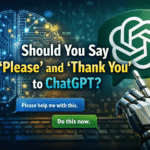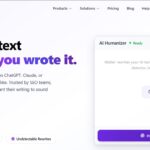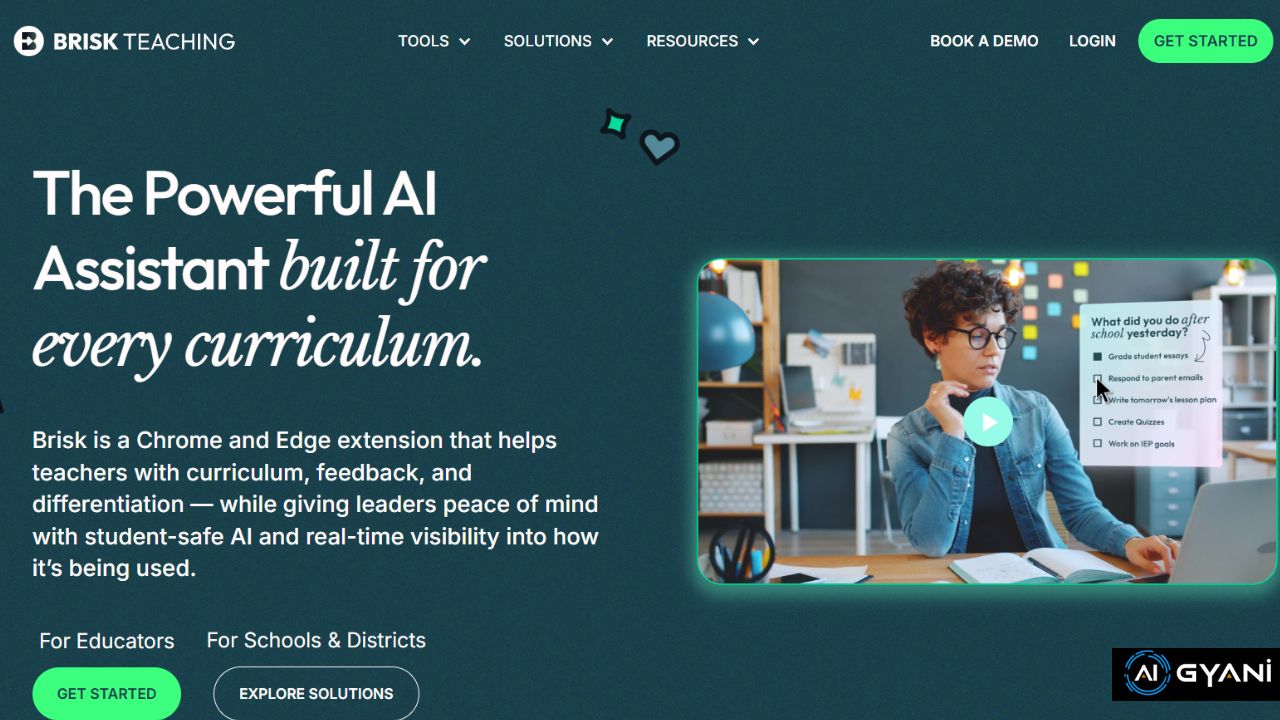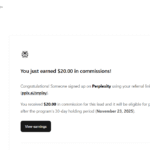Teaching is rewarding—but it’s also filled with repetitive, time-consuming tasks like lesson planning, creating quizzes, grading essays, and providing feedback.
Brisk Teaching aims to make all that easier. It’s an AI-powered assistant built specifically for teachers, helping them save time and focus more on what matters most — their students.
What Is Brisk AI
Brisk Teaching is a Chrome and Edge browser extension that brings AI tools directly into the platforms teachers already use — such as Google Docs, Slides, PDFs, and even YouTube. It helps educators instantly generate teaching materials, adapt content for different learning levels, give personalized feedback, and automate administrative work — all from one integrated toolbar.
The platform is trusted by thousands of teachers globally and is designed to blend seamlessly with classroom workflows rather than replace them.
Key Features
🧠 AI Lesson & Content Creation
Generate lesson plans, quizzes, rubrics, or slide decks in seconds. Brisk can even turn an article, video, or PDF into a ready-to-teach resource.
💬 Instant Feedback for Students
Teachers can provide detailed, personalized feedback directly in Google Docs using built-in modes like “Glow & Grow” or rubric-based comments.
✍️ Writing Inspection Tool
Replay a student’s writing process step-by-step to see how they composed their work — helping identify effort, revision habits, or potential plagiarism.
🌍 Differentiation & Translation
Adjust reading levels, translate materials into 40+ languages, and adapt lessons for different learning needs without rewriting everything manually.
⚡ Brisk Boost Activities
Turn any lesson into an interactive, AI-guided experience. Students can engage in tutoring conversations or receive real-time feedback inside Brisk-powered resources.
🧩 Easy Integration
No new software to learn — Brisk works as an overlay inside Google Docs, Slides, and other tools you already use.
Pros & Cons
✅ Pros
- Huge Time Saver: Generates resources, feedback, and adjustments instantly.
- Perfect for Differentiation: Makes it easy to adapt lessons for varied learners.
- Simple to Use: Works right inside Google tools — no complex setup.
- Strong Feedback Tools: Great for writing-heavy subjects like English and history.
- Free Access for Educators: Many features are completely free to use.
❌ Cons
- Browser Dependent: Works best on Chrome/Edge, which may limit access for some.
- AI Output Still Needs Review: Teachers should proof and refine generated content.
- Limited Transparency on Premium Plans: Full district-level pricing isn’t public.
- Requires Active Oversight: Translation and adaptation features need human validation.
- Google Ecosystem Focus: Works primarily in Google environments, not all LMS platforms.
Pricing
Brisk Teaching offers a Free Forever plan for individual educators, which includes most of its key AI features like feedback tools, lesson planning, and differentiation.
For schools and districts, Brisk offers premium and enterprise options with custom pricing that unlock additional admin tools, analytics, and collaborative management features.
Additional Information
- Brisk complies with major education data privacy laws like COPPA, FERPA, and GDPR.
- It includes professional development (PD) resources and tutorials for schools adopting AI tools.
- Suitable for K-12 and higher education, across subjects like math, science, reading, and writing.
- It supports both teacher and student workflows, making it a comprehensive classroom companion.
Final Thoughts
Brisk Teaching is one of the most practical AI tools for teachers in 2025. It doesn’t replace educators — it empowers them by automating the repetitive parts of teaching. From lesson creation to real-time student feedback, Brisk gives back valuable hours every week.
For teachers already using Google Classroom, Docs, or Slides, Brisk Teaching fits right in. If you’re looking to lighten your workload and personalize learning for your students, this AI assistant is well worth exploring.