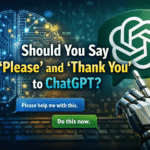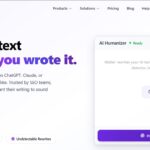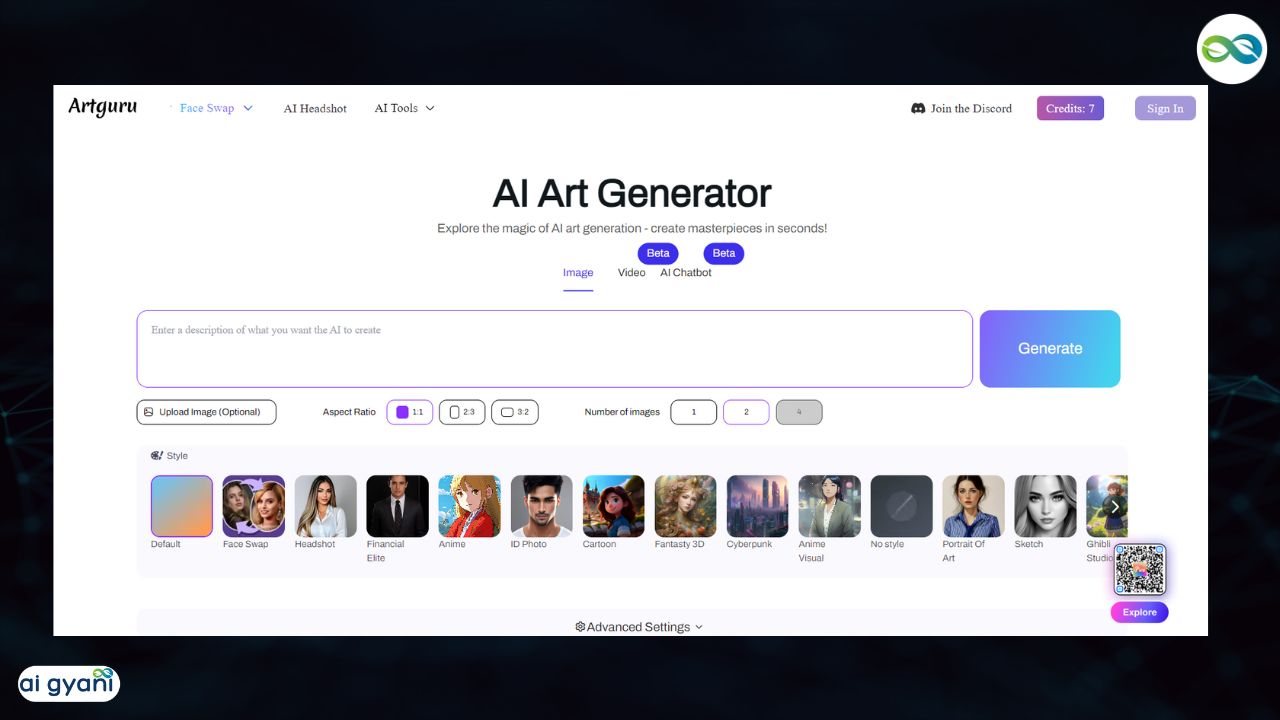Introducing Artguru an Ultimate AI Tool Suite for Art Generation, while it offers a bunch of AI tools for various art generation purposes it has gained popularity for its standout feature Free Face Swap Tool.
Quick Info
| Tool Name | Artguru AI |
| Category | Art Generator & Other Tools |
| Key Feature | Free Face Swap Tool |
| Pricing | Freemium |
| Official Website | artguru.ai |
Artguru Tools
- AI Headshot Generator: Showcase professionalism with AI-generated headshots. Artguru AI creates polished, natural portraits ideal for LinkedIn, resumes, business cards, social media, and beyond. Just upload selfies to create your perfect professional look.
- Text to Video with Sora AI: Convert any text into videos with just one click.
- Artguru AI Chat: Generate images or text? GPT-powered Artguru AI chatbot does both.
- AI Photo Enhancergraph: Automatically enhance your photos with AI. Simply upload and experience instant results.
- Online AI Avatar Generator: Customize from Various Avatar Styles and generate 100 Avatars at Once with Automatic Image Enhancement
- AI Image Generator: Transform your text into captivating AI-generated images.
- AI Art Generator from Photo: Transform any photos into AI artwork effortlessly. Upload your photo, choose a style, and let Artguru handle the rest.
- Remove Background from Image: Automatically erase backgrounds from any photo with AI in one click.
Artguru Face Swap Tool
Artguru gained its popularity primarily for its remarkable face swap tool, which offers users three distinct features:
- AI Face Swap: Artguru’s AI Face Swap feature makes it effortless. You can transform your images with just a few clicks.
- Multi Face Swap: With Artguru’s Multi Face Swap feature, you can easily swap multiple faces in photos online. Say goodbye to complex editing software – simply upload your image, select the faces to swap, and let Artguru do the rest.
- AI Video Face Swap: Take your face-swapping game to the next level with Artguru’s AI Video Face Swap. Seamlessly swap faces in any video, adding a fun and creative touch to your content without the hassle.
How to Use Artguru Face Swap Tool
Step 1: Visit the Official Website
Start by visiting the official website of Artguru.

Step 2: Select Face Swap Option
Navigate to the top menu and select the desired face swap option.

Step 3: Upload Your Base Photo
Upload the photo containing the face you want to keep in the final result.

Step 4: Upload Photo to Swap Faces
Next, upload the photo from which you want to swap faces. The face in this photo will be replaced, while the rest of the image will remain unchanged in the output.
You can also select some of the default and template faces where you can apply your desired face to reface.

Step 5: Click “Generate”
Once both photos are uploaded, click on the “Generate” button. In just seconds, Artguru’s AI will seamlessly swap the faces, providing you with a perfectly blended result.

Connect with Artguru AI
| Official Website | artguru.ai |
| Support Email | support@artguru.ai |
| Discord Server | discord.com |