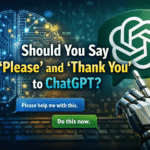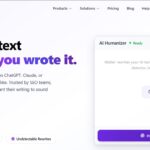Ghibli-style images are trending, and everyone is going crazy over them! Ever since ChatGPT introduced a new update featuring Ghibli-style transformations, the internet has been flooded with stunning, anime-inspired visuals.
But if you want to stay ahead in this trend and stand out, why stop at images? Take it a step further and create stunning Ghibli-style videos!
This will not only make your content unique but also captivate your audience with eye-catching animations.
How to Create Ghibli Videos
Just follow these two simple steps, and your trending video will be ready in no time!
Step 1: Generate Your Ghibli-Style Image
- Head over to ChatGPT or Grok AI.
- Upload your photo.
- Enter the prompt: “Convert to Ghibli” and generate.
- Voila! Your stunning Ghibli-style image is now ready.
Step 2: Convert to a Full Video Using HailuoAI
- Visit the website hailuoai.video.
- Click Sign In in the top right corner and continue with your Google account or Apple
- After a successful login, you will receive:
- New User Bonus (valid for 3 days): 1000 credits
- Daily Bonus Credits: 100
- Total: 1100 credit points
- On the left panel, click on Create Video.
- Select Image to Video and upload your desired image for animation.
- In the prompt section, choose an appropriate preset or write your own prompt, specifying shot type, camera movement, environment type, etc.
- Click the Generate button—this will charge 30 credits.
- In a few seconds, your animated video will be ready to use! 🚀🎥
Raw Image

Final Video
Bonus Tip 💡
For an even more engaging video, try combining multiple Ghibli-style images into a short animation sequence.
Add music, text overlays, and special effects to make it even more cinematic!
Now, go ahead and Ghiblify your world! 🚀🌟