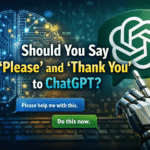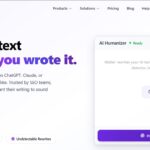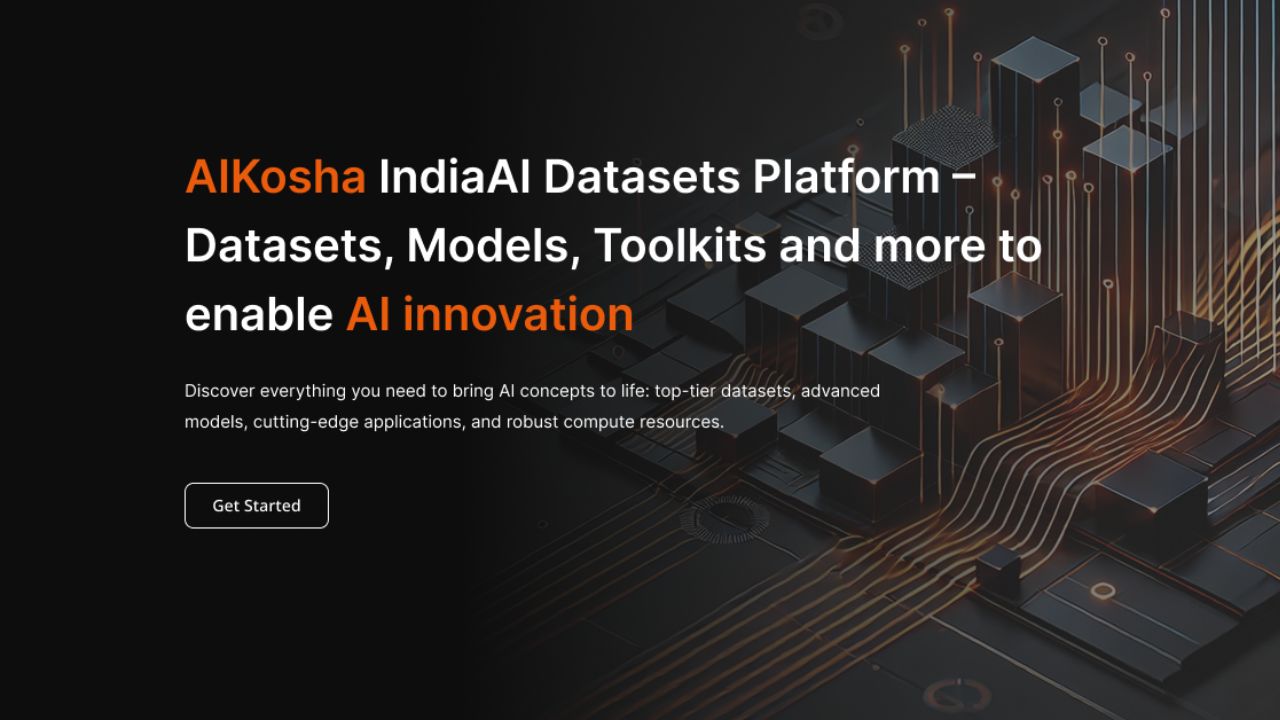Have you seen the cool pictures of tiny workers doing stuff with everyday things, like fixing a pencil or building a sandwich?
This trend is taking over social media, and they’re super fun to watch. Also, they’re a great way to make your posts or ads more interesting. The best part is that you can create these yourself by using AI tools.
In this blog post, I’ll show you how to create these mini worker scenes step by step. Whether you’re trying to promote something, design something cool, or just want to have fun, this is for you. Let’s get started!

Step 1: Generate an Image Prompt
First things first, you need a high-quality image prompt. You can use AI tools like ChatGPT and DeepSeek to generate detailed prompts for your scene. Here are some prompt ideas to get you started:
Prompt 1: A towering multilayered cake being constructed like a cityscape, with tiny bakers icing massive layers and stacking giant strawberries like rooftops. Warm inviting lighting enhances the delicious textures of frosting and sponge cake
Prompt 2: A tiny construction team working on a giant coffee cup, adding sugar cubes like bricks.
Prompt 3: Miniature chefs are preparing food on a huge plate, chopping vegetables the size of their bodies.
Prompt 4: Tiny painters repainting a sneaker, standing on ladders made from shoelaces.
Prompt 5: A tiny construction worker in a yellow helmet lifts a giant pencil with a crane. Clean, bright studio lighting, hyper-realistic textures, shallow depth of field, 8K resolution.
💡Pro Tip: Add specific keywords like “miniature,” “hyper-detailed,” or “cinematic lighting” to guide the AI.
Step 2: Generate the Main Product Shot
Once you have your image prompt, it’s time to create the main product shot. Use AI image generators like Imagen 3 and Leonardo AI to create a clean, high-quality base image. Make sure the composition is simple and well-lit, leaving space for the tiny workers to interact with the object.
💡 Pro Tip: Keep the background minimal to make the workers stand out, and focus on realistic lighting for a professional look.
Step 3: Animate Your Scene with AI
Want to make your image even more engaging? Turn it into a dynamic video using AI video tools like KlingAI or HailuoAI. These tools can add smooth movements, camera shifts, and depth effects to bring your scene to life.
- Add a slow zoom effect to highlight details.
- Use subtle camera shakes to mimic real-world movements.
- Experiment with different angles to make the scene feel cinematic.
Why This Trend Works for Marketing & Branding
Brands are jumping on this trend because it makes product visuals more exciting and shareable. Whether you’re promoting a new product, running a social media campaign, or just experimenting with content, AI-generated miniature worker scenes grab attention instantly.
Try It & Share Your Creations!
Now it’s your turn! Follow these steps, create your own miniature AI scenes, and share them online. Tag us—we’d love to see what you come up with!