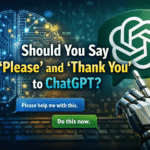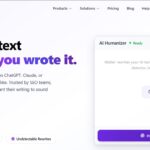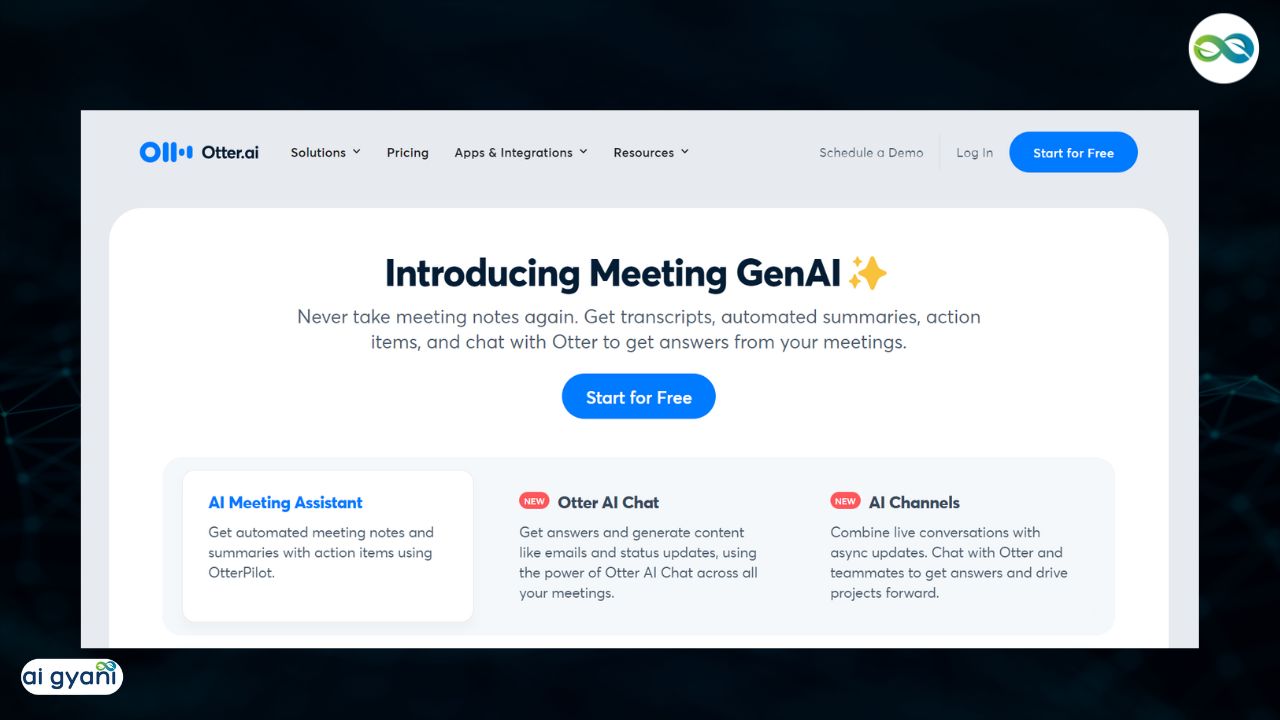In the fast-paced world of business and collaboration, Otter AI emerges as a game-changer with its innovative approach to meeting notes.
Say goodbye to the tedious task of manual note-taking and embrace the power of Otter AI, the AI-powered voice meeting notes tool that transforms how we capture, summarize, and act upon important discussions.
Quick Info
| Tool Name | Otter AI |
| Tagline | AI-Powered Voice Meeting Notes |
| Category | Productivity |
| Key Features | AI Meeting Assistant, Otter AI Chat & AI Channels |
| Price | Freemium |
| Official Website | otter.ai |
Otter AI Features
AI Meeting Notes
OtterPilot seamlessly integrates with Zoom, Google Meet, and Microsoft Teams, ensuring that no detail goes unnoticed.
The tool automatically joins meetings, takes comprehensive notes, and allows participants to follow along live on the web or through the user-friendly iOS and Android apps.
Condensed Summaries
Ever wished you could capture the essence of a lengthy meeting in just 30 seconds? Otter makes it possible by generating concise summaries, ensuring that key takeaways are easily digestible, even from hour-long sessions.
Automated Action Items
Skip the hassle of composing action item emails. Otter not only captures action items but also provides complete context from the discussion, keeping teams aligned on the next steps without the need for additional coordination.
Otter AI Use Cases
Sales Teams
OtterPilot for Sales goes beyond note-taking. It extracts valuable sales insights, generates follow-up emails, and seamlessly integrates call notes into platforms like Salesforce and Hubspot, streamlining the sales process.
Business
Empower your entire team to be more productive in meetings with real-time automated notes, summaries, and action items. Otter enhances collaboration and ensures everyone stays on the same page.
Marketing Teams
Otter aids cross-functional collaboration by automatically assigning action items from meetings. Marketers can stay aligned and focused on key tasks without losing valuable information discussed during meetings.
Recruiting Teams
Otter simplifies the recruitment process by transcribing and summarizing interviews. This reduces the time and effort required to evaluate candidates, allowing recruiting teams to make informed decisions efficiently.
Media
For media professionals, Otter becomes an indispensable tool for storytelling. The real-time transcription feature ensures that crucial details are captured accurately, facilitating the creation of impactful narratives.
Education
In the education sector, Otter provides faculty and students with real-time captions and notes during in-person and virtual lectures, classes, or meetings.
This feature enhances accessibility and fosters a more inclusive learning environment.
Otter AI Integration
Otter AI goes beyond meeting notes; it integrates effortlessly with various platforms to enhance your overall productivity. Explore the seamless integrations that make Otter AI a powerful ally in your professional journey.
- Virtual Meetings
OtterPilot™ extends its capabilities to virtual meetings on Zoom, Google Meet, and Microsoft Teams. Auto-joining these meetings, it records audio, transcribes discussions, captures slides, and generates a comprehensive summary. Experience efficient note-taking wherever your virtual meetings happen. - iOS and Android Apps
OtterPilot your meetings on the go with the Otter iOS and Android mobile apps. Whether it’s an in-person gathering or a virtual session, the mobile apps provide flexibility and convenience, ensuring you never miss a detail. - Otter App for Slack
Boost team productivity with the Otter app for Slack. This integration automatically shares real-time updates with your team, keeping everyone in the loop and fostering collaboration. - Chrome Extension
OtterPilot™ your meetings instantly with the Chrome Extension. Compatible with Zoom, Google Meet, and Google Calendar, this extension streamlines your meeting notes process, making it a seamless part of your Chrome browsing experience. - Dropbox Integration
Simplify your workflow by connecting Otter with Dropbox. Drop your video or audio files into the Otter app folder, and watch as they are automatically transcribed and synced with Otter. Effortlessly manage and organize your files with this convenient integration.
Otter AI Pricing
Basic
- The easiest way to try Otter
- Free
- AI meeting assistant records transcribes, captures slides, and generates summaries in real time
- Otter AI Chat: Chat live with Otter and teammates, and get answers to meeting questions instantly
- Joins Zoom, MS Teams, and Google Meet to automatically write and share notes
- 300 monthly transcription minutes; 30 minutes per conversation; Import and transcribe 3* audio or video files lifetime
Pro
- Better collaboration for small teams – Best Value
- $10 per user/month
- Everything in Basic +
- Add teammates to your workspace
- Team features: shared custom vocabulary; tag speakers; assign action items to teammates
Advanced search, export, and playback - 1200 monthly transcription minutes; 90 minutes per conversation
- Import and transcribe 10* audio or video files per month
Business
- Greater productivity for teams
- $20 per user/month
- Everything in Pro +
- Admin features: usage analytics, prioritized support
- Joins up to 3 concurrent virtual meetings to automatically write and share notes
- 6000 monthly transcription minutes; 4 hours per conversation
- Import and transcribe unlimited* audio or video files
Otter AI Otter AI Review
Otter.ai presents an array of features beneficial for efficient meeting documentation, including keeping notes, indexing topics, and enabling playback from scripts.
While users praise these positive aspects, Otter.ai receives a mixed bag of reviews, users reported a range of concerns, including technical issues, unintended recordings impacting professional image, billing discrepancies, and challenges with customer service responsiveness.
Explore More Tools