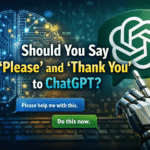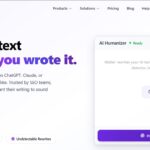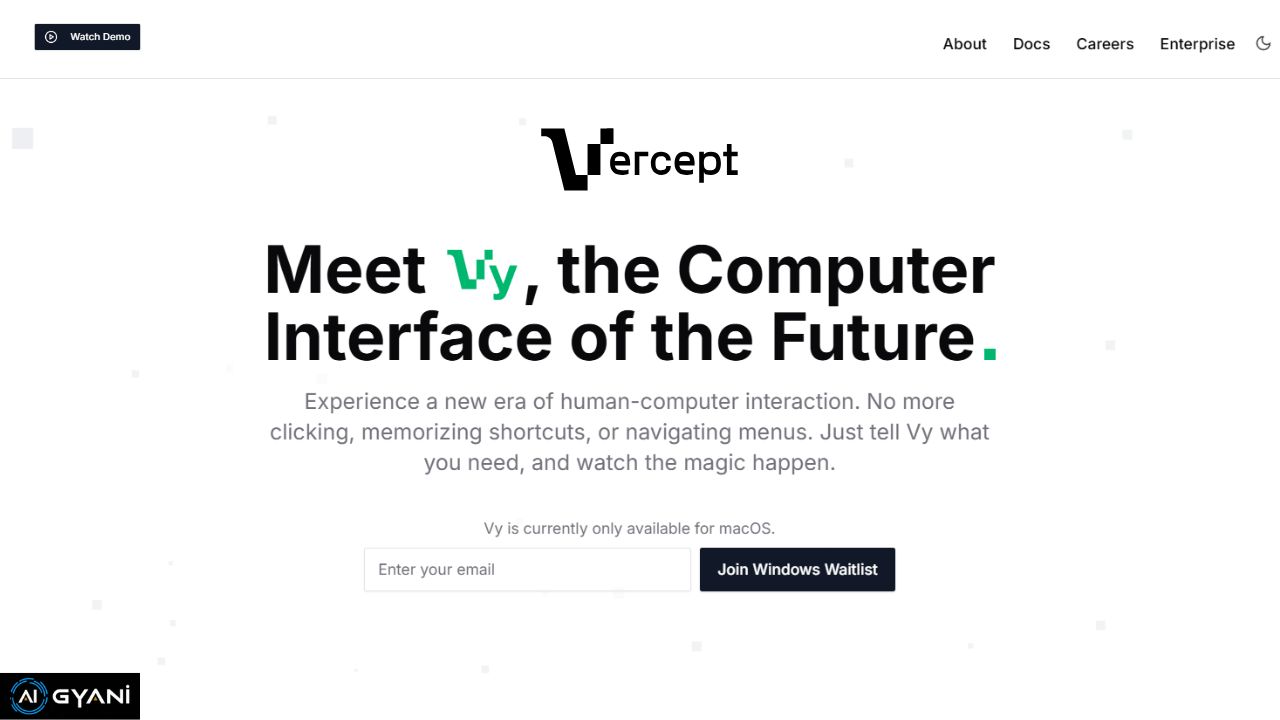For decades, we’ve interacted with computers the same way: clicking buttons, memorizing shortcuts, and navigating dense menus.
As powerful as our machines have become, the interface — the way we give them commands — remains rooted in the past.
Vercept is changing that. With the introduction of Vy, an AI-powered interface for your computer, Vercept is ushering in a new era of natural, fluid interaction — one where you simply tell your computer what you want, and it gets done.
Vy Overview
| Tool Name | Vy |
| Developer | Vercept AI |
| Category | AI Interface, Productivity, Workflow Automation |
| Tagline | The computer interface of the future |
| Platform | Windows (macOS support in progress) |
| Website | vercept.com |
What Is Vy?
Vy, developed by Vercept, is a next-generation interface that lets you operate your computer using plain language commands.
Rather than navigating through layers of menus or remembering a dozen hotkeys, you can simply type or say what you want done.
Whether it’s managing files, editing documents, automating tasks, or filling out forms, Vy acts like a digital assistant with a deep understanding of your intent — and the tools on your system.
Why Vy Is Different
Unlike traditional productivity tools or voice assistants, Vy doesn’t just integrate with a handful of apps — it works across your entire system.
- 🖥 Cross-application awareness: Vy understands what app you’re in and adapts accordingly.
- 🔁 Automation engine: Schedule repetitive tasks or trigger workflows with a command.
- 🧠 Memory on demand: Vy can remember temporary values, user inputs, or session context.
- 🧩 No plugins or extensions: It works natively — no special setup needed.
Key Features
Seamless Software Integration
Vy doesn’t require third-party plugins. It works directly with browsers, design tools, documents, and more — all out of the box.
Smart Automation
From auto-filing documents to sending follow-up emails, Vy helps you create workflows that run even when you’re away from your computer.
Handles the Complex Stuff
Need to resize images, rename a batch of files, or format data? Just type it. Vy will do the rest — no scripting required.
Remembers When You Ask
Vy can store and recall values to help fill out forms, repeat inputs, or carry over data across tasks.
Works Around the Clock
No fatigue, no distractions — Vy automates repetitive actions with precision so you can focus on higher-level work.
Use Cases
- Designers: Resize, align, or export without navigating toolbars.
- Developers: Launch terminals, fill out forms, run scripts — instantly.
- Marketers: Automate reporting, rename assets, generate summaries.
- Productivity Nerds: Replace your maze of shortcuts with one conversational bar.
Download Vy by
Ready to transform the way you interact with your computer? Get started with Vy today — Vercept’s AI-powered interface that makes your system smarter, faster, and more intuitive.
Available Platforms
| Platform | Status | Download Link |
|---|---|---|
| macOS | ✅ Available | Download for macOS |
| Windows | ⏳ Waitlist Open | Join Windows Waitlist |
What You Get:
- AI-powered natural language interface
- Native integration across your desktop apps
- No setup or browser extensions required
- Early access to automation and memory features
💡 Note: Vy is currently in early access. Windows support is rolling out via invite-based onboarding. macOS users can download and start using Vy right away.
Final Thoughts
Vy by Vercept is a bold rethinking of human-computer interaction. It replaces complexity with clarity, replaces clicks with commands, and replaces memorization with intention.
If you’ve ever wanted your computer to just “understand what you mean,” Vercept’s Vy may be exactly what you’ve been waiting for.